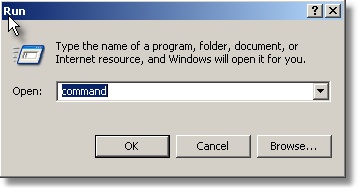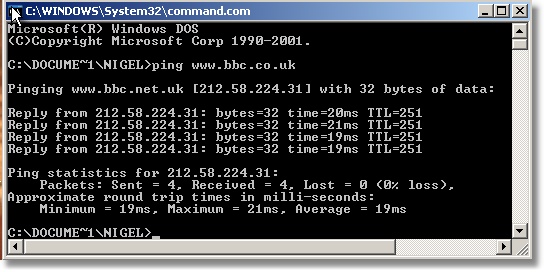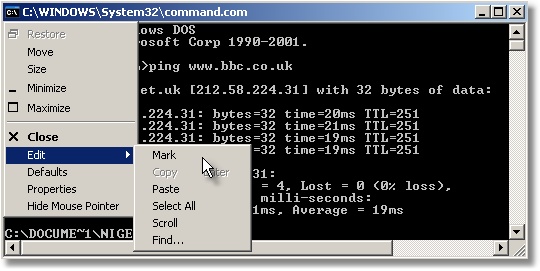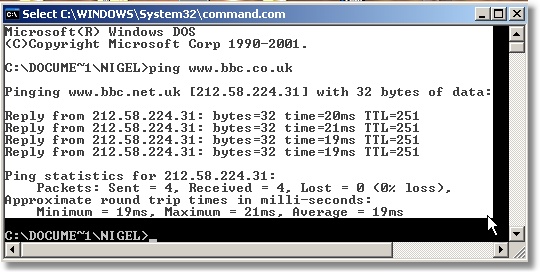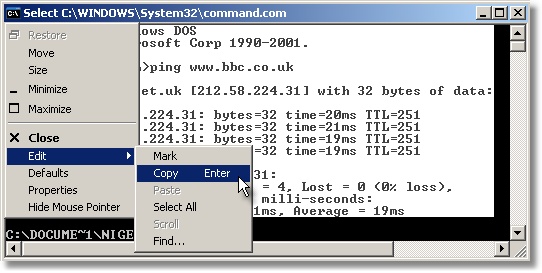Using Ping
To use Ping you will need a command prompt window open.
Goto "start" then "run" and in the open box type in "command" then press "OK".
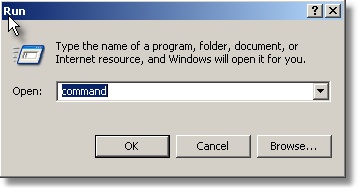
A command prompt will now open up in front of you. At the prompt just type in ping "www.bbc.co.uk".
The BBC site is reliable and bassed in the UK so a good site to test a ping response time. PING
works on somewhat similar principles. PING sends out a data packet from your machine to a remote computer
which, if connected to the Internetwork and up and running, will respond by returning the packet.

As you can see from my ISP the ping response time was around 20ms on all packets. This is what you would
expect from a good ADSL connection the higer the PING the greater the posability that your network providor has problems.
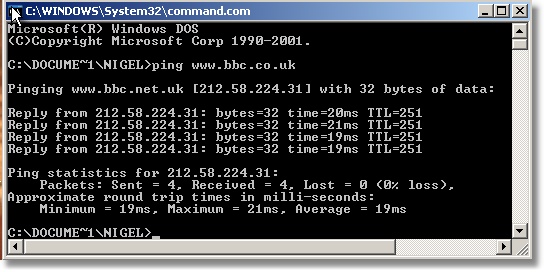
Now we need to copy the Ping information. If you have a slow connection send a Ping response with a
nslookup and tracert
to your ISP. Click on the command icon in the top left of the window. Goto "edit" and then click on "paste".
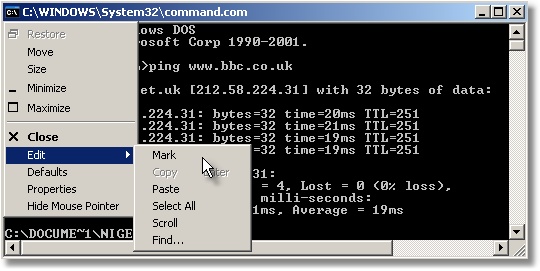
A white flashing square appears that you can drag over relivant area by holding the left mouse down and draging it.
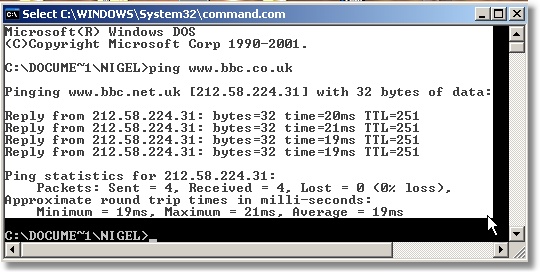
Go back to the command icon in the top left corner and from "edit" this time select "copy". You will now be able to paste in any text
editor or even direct into an e-mail to your ISP Support.
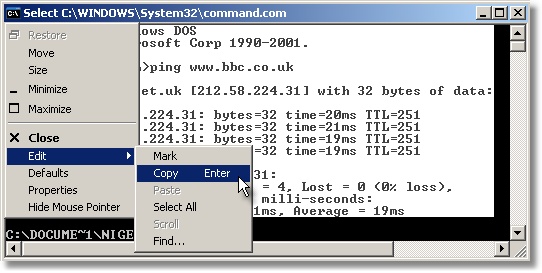
ADSL Problems
Suggest A Support Subject
-
ADSL Support Home
-
Advertise On This Page