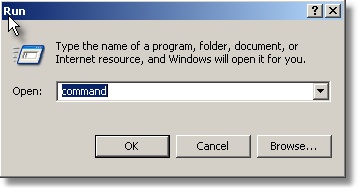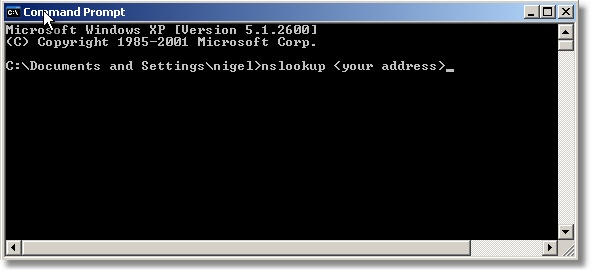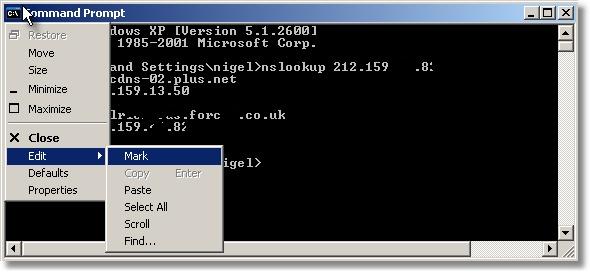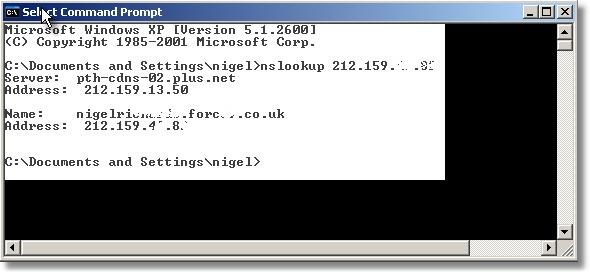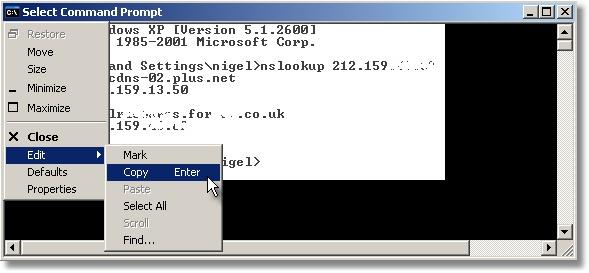Getting Your IP Address
To use NS Lookup you will first need your IP Address. Once you have this you will need a command prompt window open.
Goto "start" then "run" and in the open box type in "command" then press "OK".
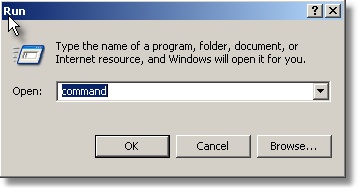
At the command prompt just type in "nslookup" followed by your IP Address then press enter. NSLookup in effect shows who you connect through and at what point on a network.
If you have a slow connection and are trying to have a fault escalated this tells your Internet providor what pipe on their ADSL network you have connected through.
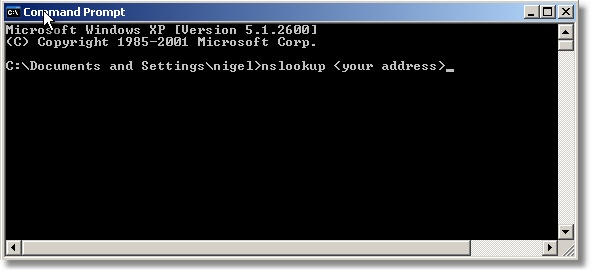
You will have the information below displayed. I have hidden my IP Address to stop the cyber stalkers amoungst you but you get the idea. In effect it enables a user to see what ADSL pipe you connect through.
ISP's buy pipes from BT with a certain capacity, Say 10,000 connections can be handled per pipe so many ISP's have several pipes.

Now we need to copy the NSLookup information. If you have a slow connection send NSLookup with a
PING and a tracert
to your ISP. Click on the command icon in the top left of the window. Goto "edit" and then click on "paste".
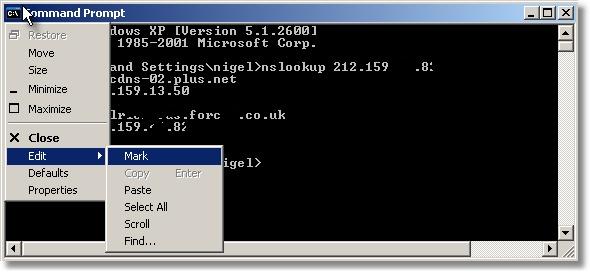
A white flashing square appears that you can drag over relivant area by holding the left mouse down and draging it.
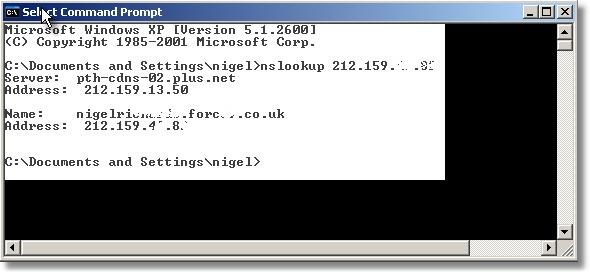
Go back to the command icon in the top left corner and from "edit" this time select "copy". You will now be able to paste in any text
editor or even direct into an e-mail to your ISP Support.
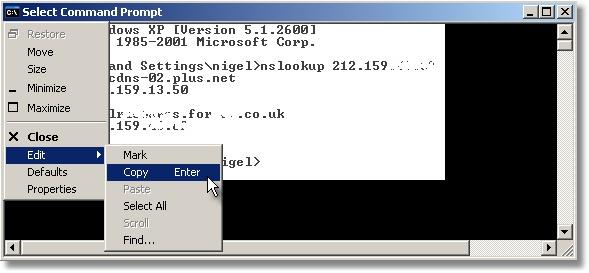
ADSL Problems
Suggest A Support Subject
-
ADSL Support Home
-
Advertise On This Page